







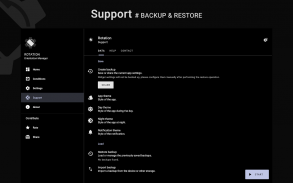
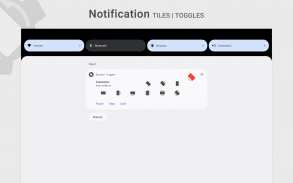










คำอธิบายของ Rotation - Orientation Manager
Rotation is a tool for Android to control the device orientation. It offers all the modes that Android supports and can be configured according to the apps or various events like call, lock, headset, charging and dock. It doesn’t matter that the app has a specific mode, it completely overrides the app and system settings. Let's give it a try to explore its other useful features.
Discord server
https://discord.gg/bRg55gZ
Facebook page
https://www.facebook.com/rotationpranavpandey
FEATURES
A complete orientation manager with all the supported modes.
System default modes
• Auto-Rotate On • Auto-Rotate Off
Modes to override system settings
• Forced Auto-Rotate • Forced Portrait • Forced Landscape
• Reverse Portrait • Reverse Landscape
• Sensor Portrait • Sensor Landscape • Forced Full Sensor
Lock Current – Lock current orientation
Conditions with different events and apps support.
• Call orientation • Lock orientation • Headset orientation
• Charging orientation • Dock orientation • App orientation
Events priority - Customisable events preference in case of two or more events occur simultaneously.
Rotate on demand
# Change the orientation of foreground app or events with ease from a fully customizable floating head (or notification or tile) available on the top of every task.
Various settings to customize according to the need.
• Start on boot • Notification • Notification toggles
• Notification priority • Toast messages • Vibration and more.
Best ever theme engine with a color for every choice.
• All new dynamic theme engine with background aware functionality to avoid any visibility issues.
In-built support
• Quick setup to configure major features from a single screen.
• Detailed help with easy to understand explanations.
# Perform backup and restore operations to save and load the app settings.
Others
# Rotation extension to automate over 40 actions via Locale / Tasker plugin.
• Rotation shortcuts to quickly switch the orientation from the home screen.
• App shortcuts (Android 7.1.1+) to perform various service operations without opening the app.
• Notification tile (Android 7.1.1+) to perform service and on-demand operations.
• Fully customizable Service and Toggles widgets to perform various operations.
• Explore to find many more hidden gems of Rotation.
Features marked with # are paid and Rotation Key is required to use them.
PERMISSIONS
Internet access – To display ads in free version.
Retrieve running apps – To detect foreground app.
Usage statistics (Android 5.0+) – To detect foreground app.
Modify system settings – To change display orientation settings.
Draw over other apps – To change foreground orientation.
Read device state and identity – To change the phone call orientation.
Run at startup – To start service when device boots up.
Control vibration – To vibrate device when orientation changes.
Modify USB storage (Android 4.3 and below) – To create and restore backup.
------------------------------
- Buy Rotation Key for more features and to support the development.
- In case of bugs/issues, please contact me via email before making any review.
- Android Oreo (8.0+) does not allow any third-party apps on the lock screen. So, Rotation will not work if the device is in the locked state.
- Some apps might not work properly when forced to work on portrait/landscape mode. Use Auto-Rotate on/off from Apps conditions to use system settings for those apps.
Promo Video by Max Patchs.
Android is a trademark of Google LLC.
การหมุนเป็นเครื่องมือสำหรับ Android เพื่อควบคุมการวางแนวอุปกรณ์ มันมีโหมดทั้งหมดที่ Android รองรับและสามารถกำหนดค่าตามแอพหรือเหตุการณ์ต่าง ๆ เช่นการโทรล็อคชุดหูฟังการชาร์จและเชื่อมต่อ ไม่สำคัญว่าแอพจะมีโหมดเฉพาะ แต่จะแทนที่แอพและการตั้งค่าระบบอย่างสมบูรณ์ ลองทำดูคุณสมบัติอื่น ๆ ที่มีประโยชน์
เซิร์ฟเวอร์ Discord
https://discord.gg/bRg55gZ
หน้า Facebook
https://www.facebook.com/rotationpranavpandey
คุณสมบัติ
ผู้จัดการวางแนวทางที่สมบูรณ์พร้อมโหมดที่รองรับทั้งหมด
โหมดเริ่มต้นของระบบ
•หมุนอัตโนมัติเปิด•ปิดอัตโนมัติหมุน
โหมดที่จะแทนที่การตั้งค่าระบบ
•บังคับให้หมุนอัตโนมัติ•แนวตั้งที่ถูกบังคับ•แนวนอนบังคับ
•แนวตั้งย้อนกลับ•แนวนอนย้อนกลับ
•แนวตั้งของเซ็นเซอร์•แนวนอนของเซ็นเซอร์•เซ็นเซอร์เต็มบังคับ
ล็อคปัจจุบัน - ล็อคการวางแนวปัจจุบัน
เงื่อนไขที่มีกิจกรรมและแอพสนับสนุนต่างกัน
•การวางแนวการโทร•การวางแนวล็อค•การวางหูฟัง
•ทิศทางการชาร์จ•การวางแนว Dock •การวางแนวแอพ
ลำดับความสำคัญของเหตุการณ์ - การตั้งค่าเหตุการณ์ที่ปรับแต่งได้ในกรณีที่มีสองเหตุการณ์ขึ้นไปเกิดขึ้นพร้อมกัน
หมุนตามต้องการ
# เปลี่ยนการวางแนวของแอปเบื้องหน้าหรือเหตุการณ์ได้อย่างง่ายดายจากหัวลอยที่ปรับแต่งได้อย่างเต็มที่ (หรือการแจ้งเตือนหรือไทล์) ที่มีอยู่ด้านบนของทุกงาน
การตั้งค่าต่างๆเพื่อปรับแต่งตามความต้องการ
•เริ่มต้นในการบูต•การแจ้งเตือน•สลับการแจ้งเตือน
•ลำดับความสำคัญการแจ้งเตือน•ข้อความขนมปังปิ้ง•การสั่นสะเทือนและอื่น ๆ
ชุดรูปแบบเครื่องยนต์ที่ดีที่สุดพร้อมสีสำหรับทุกตัวเลือก
•เอ็นจิ้นธีมแบบไดนามิกใหม่ทั้งหมดพร้อมฟังก์ชั่นการรับรู้พื้นหลังเพื่อหลีกเลี่ยงปัญหาการมองเห็น
การสนับสนุนที่สร้างขึ้น
•การตั้งค่าอย่างรวดเร็วเพื่อกำหนดค่าคุณสมบัติที่สำคัญจากหน้าจอเดียว
•ความช่วยเหลือโดยละเอียดพร้อมคำอธิบายที่เข้าใจง่าย
# ดำเนินการสำรองข้อมูลและกู้คืนการดำเนินการเพื่อบันทึกและโหลดการตั้งค่าแอป
อื่น ๆ
# ส่วนขยายการหมุนเพื่อดำเนินการอัตโนมัติมากกว่า 40 การกระทำผ่านปลั๊กอิน Locale / Tasker
•ทางลัดการหมุนเพื่อสลับการวางแนวจากหน้าจอหลักอย่างรวดเร็ว
•ทางลัดแอพ (Android 7.1.1+) เพื่อดำเนินการบริการต่าง ๆ โดยไม่ต้องเปิดแอป
•ไทล์แจ้งเตือน (Android 7.1.1+) เพื่อดำเนินการบริการและการดำเนินการตามความต้องการ
•บริการที่ปรับแต่งได้อย่างเต็มที่และสลับวิดเจ็ตเพื่อดำเนินการต่างๆ
•สำรวจเพื่อค้นหาอัญมณีแห่งการหมุนเวียนที่ซ่อนอยู่มากมาย
ชำระเงินคุณลักษณะที่ทำเครื่องหมายด้วย # และต้องใช้คีย์การหมุน เพื่อใช้งาน
สิทธิ์
การเข้าถึงอินเทอร์เน็ต - เพื่อแสดงโฆษณาในรุ่นฟรี
เรียกใช้แอปที่ใช้งาน - เพื่อตรวจจับแอปเบื้องหน้า
สถิติการใช้งาน (Android 5.0+) - ตรวจจับแอปเบื้องหน้า
แก้ไขการตั้งค่าระบบ - เพื่อเปลี่ยนการตั้งค่าการวางแนวการแสดงผล
วาดบนแอปอื่น ๆ - เพื่อเปลี่ยนการวางแนวเบื้องหน้า
อ่านสถานะอุปกรณ์และข้อมูลประจำตัว - วิธีเปลี่ยนการวางแนวโทรศัพท์
ทำงานเมื่อเริ่มต้น - เพื่อเริ่มให้บริการเมื่ออุปกรณ์บู๊ต
ควบคุมการสั่นสะเทือน - เพื่อสั่นอุปกรณ์เมื่อมีการเปลี่ยนทิศทาง
แก้ไขที่เก็บข้อมูล USB (Android 4.3 ขึ้นไป) - เพื่อสร้างและกู้คืนข้อมูลสำรอง
------------------------------
- ซื้อ รหัสการหมุน สำหรับคุณสมบัติเพิ่มเติมและเพื่อสนับสนุนการพัฒนา
- ในกรณีที่มีข้อบกพร่อง / ปัญหาโปรดติดต่อฉันทางอีเมลก่อนทำการตรวจสอบใด ๆ
- Android Oreo (8.0+) ไม่อนุญาตแอปของบุคคลที่สามในหน้าจอล็อค ดังนั้นการหมุนจะไม่ทำงานหากอุปกรณ์อยู่ในสถานะล็อค
- แอพบางตัวอาจทำงานไม่ถูกต้องเมื่อถูกบังคับให้ทำงานในโหมดแนวตั้ง / แนวนอน ใช้เปิด / ปิดการหมุนอัตโนมัติจากเงื่อนไขแอพเพื่อใช้การตั้งค่าระบบสำหรับแอพเหล่านั้น
วิดีโอโปรโมตโดย Max Patchs
Android เป็นเครื่องหมายการค้าของ Google LLC.








